The Ardens PSA Monitoring template displays existing prostate cancer diagnostic codes and PSA testing results from the patient record. It also facilitates the recording of PSA testing done in primary care, diary entries for future monitoring, and onward referrals made.
Launch the Urology template launcher in the patient record by selecting it from your F12 key (instructions for this can be found here).
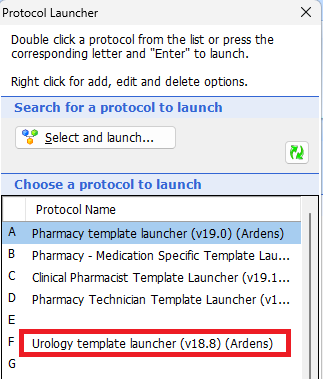
Then select the option for the PSA Monitoring template.

A consultation will open and display the PSA template, ready for inputting data.
The first section of the PSA Monitoring page allows the user to view existing prostate cancer diagnosis codes on the patient record, these codes will display on the right of data fields. Click on the chevron (arrows) to view more details in the right-hand panel.
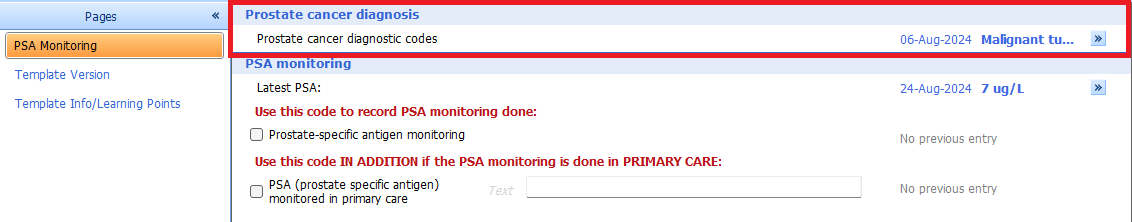
The second section shows the latest PSA level (if recorded). Click on the chevron to view more details.
This section also allows the user to record that PSA monitoring has been done in primary care, and to add a follow up diary date to the patient record.

The PSA follow-up option is included in the Ardens Diary Recall System for practices to identify patients with due or overdue diary entries for PSA testing. For further information on the recall system, please click here.
The Onward Referral section allows for the recording of the level at which the Urologist would wish the patient to be re-referred, as well as recording that such a referral has been done.

There are also searches relating to PSA Screening within the 4.14 Conditions - Cancer searches, as well as PSA related data quality reports within folder 5.50 Contracts - Local (generic).
If you require any further assistance on the process above, please contact Ardens support on: support-emis@ardens.org.uk
