TABLE OF CONTENTS
- Introduction
- Locating and Running the Searches
- 1. Invite searches
- 2. Register and Monitoring - by drug
Introduction
The Ardens Prescribing Monitoring searches assists practices with drug monitoring to ensure the correct tests are completed. It includes medications such as ACE inhibitors, levothyroxine, anticoagulants, DMARDs and more.
Locating and Running the Searches
To locate the searches, access the Population Reporting module > Ardens Searches > 2.20 Prescribing - Monitoring folder.

To run the searches, right click on the individual search folder required and select the Run option. Patients that meet the criteria of the search will display in the report. To view the details of the report, select View Results from the ribbon. To view the search the report is based on, select Full Hierarchy on the ribbon.

1. Invite searches
This folder is divided into 4 subfolders.

1.1 Data review
The 1.1 Data review (BMI and CrCl) folder contains reports identifying patients who only require a recalculation of creatinine clearance or BMI, as their monitoring has already been completed. These patients do not need to be recalled; their records simply need to be updated accordingly.
IMPORTANT: After actioning the 'Data review' folder, you must re-run the whole folder suite to ensure accurate results for the 'Invite' searches. |
1.2 Invite (included in BTDA)
The 1.2 Invite (included in BTDA) folder is divided into "Annual Drug Monitoring" and "High Risk Drug (HRD) Monitoring" (anything needed more frequently than once a year). These folders link closely to the Ardens Blood Test Due Analyser.

The "Annual Drug Monitoring" folder and the "High Risk Drug (HRD) Monitoring" folder each contain the same 3 subfolders.

Additionally, the "Annual Drug Monitoring" folder is further categorised by whether patients have a QOF long-term condition or not.
The 1. Send invite folder identifies patients who are overdue for monitoring and require a first, second, or third invitation. These are further broken down into those overdue for blood tests and those overdue for non-blood monitoring, such as BP.
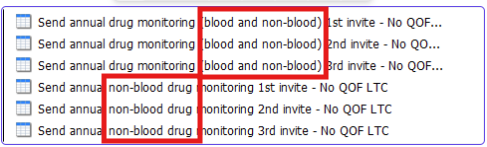
To identify which monitoring is needed, select Full Hierarchy and use the Check Patient feature on the top-level search "ANY prescribing monitoring overdue".

Patients will appear in only one report. Those requiring blood tests may also need additional monitoring, such as BP. Patients who require ONLY non-blood monitoring will appear solely in the non-blood drug monitoring folders.
The 2. Consider invite > EOL/LD/Dementia/SMI folder contains the same reports. However, these patients are coded with either EOL, a learning disability, dementia or SMI, and therefore, special considerations may be needed when inviting these patients.
The 3. Consider visit > Housebound/Care Home folder again contains the same reports. However, these patients are coded as either housebound or living in a care home, and you may want to consider how you action this cohort.
1.3 Review (not included in BTDA system)
The 1.3 Review (not included in BTDA system) folder identifies patients not included in the Ardens Blood Test Due Analyser.

The Invite (or change to hospital issue) - Age >=18y folder is further broken down by whether or not patients are housebound. The folders identify patients 18 years or over, whose current medication includes a drug typically issued and monitored by secondary care; however, this drug has been issued by the practice. Practices should check whether this drug has been issued by the practice by mistake, and if appropriate, update the medication tab to Record Hospital.
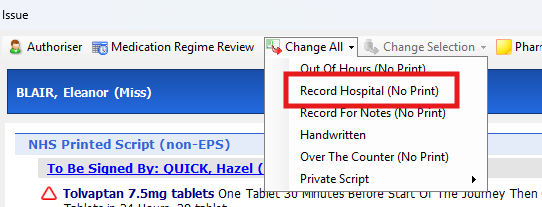

Changing the issue to 'Record Hospital' will remove the patients from these reports, as these patients will be monitored within secondary care.
If the practice has issued the drug correctly, these patients should be recalled as their drug monitoring is overdue.
The Review - Age <18y folder contains reports based on patients under the age of 18 years.

The first report is designed for you to check whether the drug has mistakenly been issued by the practice instead of 'Record Hospital'. Action this folder as above.
The second report identifies young people under 18 years who are overdue for monitoring based on their prescribed medication. The Blood Test Due Analyser does not flag these patients as this only generates alerts for adults 18 years or over. Therefore, you may wish to use this report to invite these patients in for medication monitoring.
1.4 Non-responders to invitations
The 1.4 Non-responders to invitations folder contains reports identifying patients whose monitoring is overdue; however, they have already received three invitations in the last 1- 3 months, or have received more than six invitations in the last year. Practices may wish to contact these patients to ensure the appropriate monitoring is completed.
2. Register and Monitoring - by drug
This search folder will identify patients overdue for their drug monitoring and provides a breakdown by each drug.
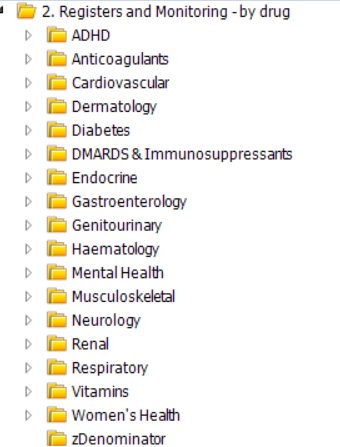
Each subfolder contains various reports that identify patients on specific medications who are overdue for different types of monitoring.

These searches link with our Blood Test Due Analyser, which alerts practice staff while in the patients record of any blood tests or other required monitoring due for the patient. The Drug Review template is available to enable recording of data related to drug initiation and monitoring.
If you require any further assistance on the process above, please contact Ardens support on: support-emis@ardens.org.uk
