Ardens has provided practices with a suite of searches and reports encompassing various registration related areas.
To access the searches, navigate to the Population Reporting module > Ardens Searches > 1.31 Administration - Registration folder.
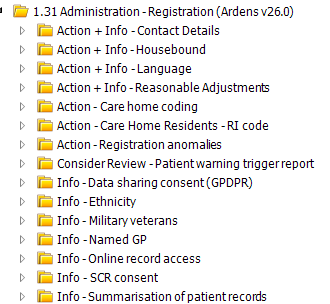
The folder has been structured to show searches that need to be action, reviewed or are for information only.
The action folders highlight the following:
Action + Info - Contact Details
There two sub folders within this folder - Action and Information.
The data quality searches include a report to action patients over 16 that do not have a mobile or email recorded. The second folder includes those patients who have a mobile number in the residential field but NOT in the mobile field, these patients will not receive a bulk text if not corrected.
The Information folder includes information searches reporting on accessibility and communication requirements recorded in patient records, those patients who have a mobile recorded correctly, those patients who decline telephone contact and review searches on those over 16 with no consent for email or mobile contact.
Action + Info - Housebound
The 'CONSIDER - Housebound as non-specific code used' report will identify patients who have a non-specific housebound code and therefore excluded from the housebound searches. You may wish to review these records and update the coding to a more specific option (e.g Housebound, Temporarily Housebound).
The 'CONSIDER -Permanently housebound as temporarily housebound' report identifies patients who were coded as 'temporarily housebound' more than 6 months ago. We recommend reviewing these records to confirm whether the patients remain temporarily housebound, are no longer housebound (in which case an appropriate code should be added), or should now be coded as permanently housebound, with a corresponding housebound code applied.
Action + Review – Language
Includes "action" reports for patients where their main language has not been recorded that can be used to send SMS or email. The "information" reports on those patients with main or second language recorded.
Action + Info Reasonable adjustment
There are three folders, data quality, screening and RA registers.
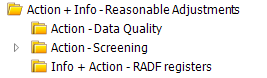
The Action - Data Quality contains 4 searches to check that the reasonable adjustment is recorded correctly for the legal threshold.

The Action - Screening folder contains a search for patients with LD, dementia and autism that perhaps should have a RA
The Info + action - RADF registers folder contains searches and reports to use to monitor those patients who have a reasonable adjustment and those that perhaps need an appointment to discuss and code any reasonable adjustment.
Action - Care home coding
This report identifies patients whose accommodation status is unclear. You may wish to review the patients records to check whether they live in a care home, and, if so, add an appropriate care home code.
Action – Care Home Residents – RI code
This reports on patients recorded in a care home with a missing residential institute code or the code is incorrect. This can be added/amended within the patients Registration screen.
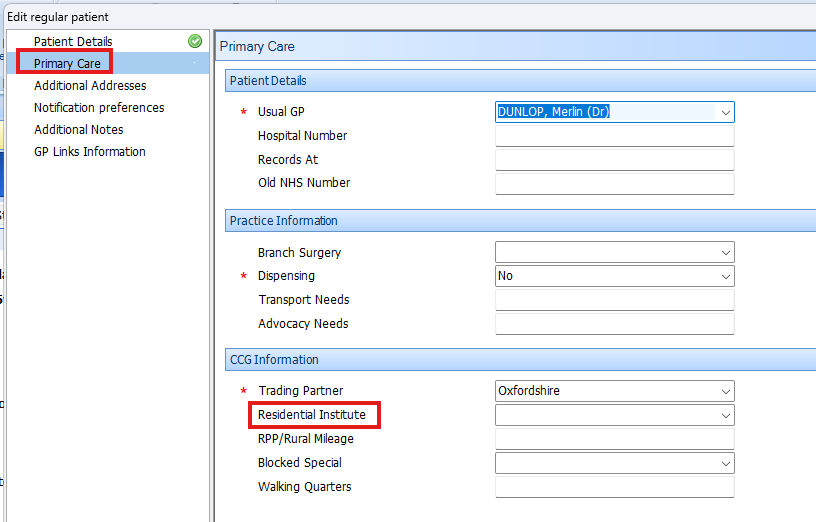
Action – Registration Anomalies
Patients who do not have “notification of registration” as their latest registration status will not be included in a search for currently registered patients and will not count towards capitation. This report identifies patients that may have joined the practice some time ago but do not have “notification of registration” status. You may be able to further investigate why the patient is not fully registered using the Registration Workflow module, some patients may need to be deducted if they are no longer registered with your practice. Please contact PCSE to discuss the status of these patients and to confirm next steps.
The Review folders highlights the following:
Consider Review - Patient warning trigger report
This highlights all patients with a patient warning, with a further report to show what the warning trigger is. You may wish to review the patients record to ensure the warning is still relevant.
The Info folders highlight the following:
Info – Data sharing consent
Reports displaying patients who have dissented for GDPR for secondary use or where no dissent has been recorded.
Info - Ethnicity
Includes a mixture of action, consider review and info only reports, based on approved ethnicity coding from 2016 guidance. Please note, due to the volume of data being searched the reports may fail if run simultaneously, to prevent this we suggest running one report at a time. The Action report identifies patients without approved ethnicity coding. The CONSIDER reports highlight patients whose records may require review to update the ethnicity coding. The INFO reports provide a complete list of patients with approved ethnicity coding, with a separate report for those coded as BAME.
Info - Military veterans
Reports on those patients who are coded as military veterans or are family members of military veterans.
Info - Named GP
Identifies patients who have or have not been allocated and informed of their named GP.
Info - Online record access
A suite of reports on patients online status, including a search for patients with proxy access, those who have the record review code and the access level of patients.
Info - SCR Consent
This folder has 3 folders reporting on patients who have consented or dissented to upload to SCR.
Info - Summarisation of patient records
Reports to indicate the percentage of patients records that have been coded as summarised since joining the practice, new records that have been received in the last 2-12m and a search reporting on those that may need chasing with PCSE.
If you require any further assistance on the process above, please contact Ardens support on: support-emis@ardens.org.uk
