TABLE OF CONTENTS
Introduction
For organisations that are not currently utilising Ardens Manager as a tool to track local contract activity, clinical reports will still be accessible.
These reports will be available within the practice's clinical system, ensuring that important data and information can be reviewed and monitored effectively.
View and Run Reports in EMIS Web
To access the reports in EMIS Web, go to the Population Reporting module. Then, select the Ardens Searches folder followed by your local contracts folder (labelled with your ICB name).
The folder will be divided into sub-folders, each typically representing a local service.
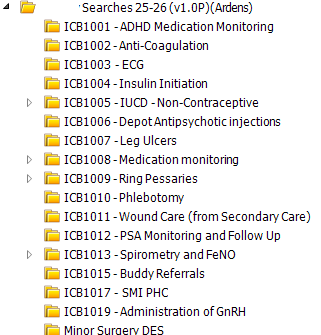
Each folder will contain searches and reports for monitoring requirements.
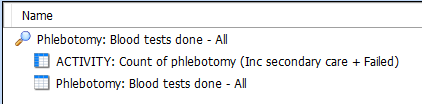
To view the latest results of the searches, right-click on the folder required and click Run.
Once the searches have been run, patients who meet the search criteria can be viewed in the Population Included tab.

The majority of searches have an associated report, which is helpful to check individual requirements for the patient. To view the results of the report, click on the View Results button on the EMIS Web ribbon.

There are some reports that include activity reports, these reports count the number of instances rather than patients.
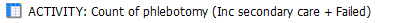
View and Run Reports in SystmOne
To access the reports in SystmOne, go to Clinical Reporting. Then, select Ardens followed by Contracts I Local Contracts.
Locate your ICB-specific report from the list.
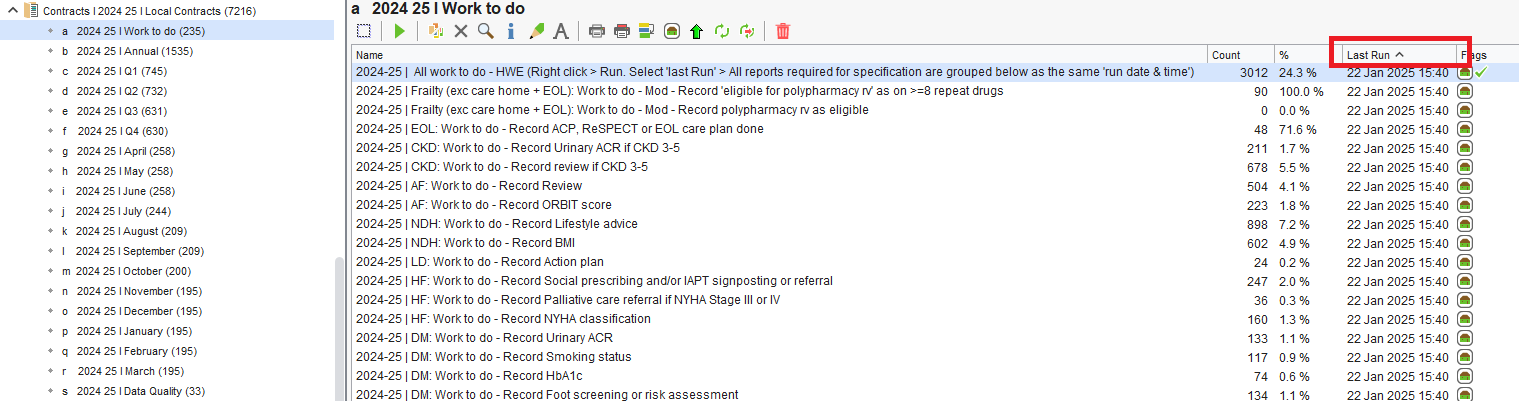
To run the report, right-click on the report and select Run. To sort the reports by the last run date, click on the 'Last run' column header.
Please note: The LCS template for your area may include a tab at the end that will provides a list of all the reports that are required for claims for Annual, Quarterly and Monthly contracts along with the location of where they are in the Ardens folder in Clinical Reporting.

Additional Learning
If you require further support in how to use the EMIS and SystmOne reports, we recommend enrolling onto the following guides on Ardens Academy.
EMIS Practices - Searches and Reports - Ardens EMIS
SystmOne Practices - Clinical Reports - Ardens SystmOne
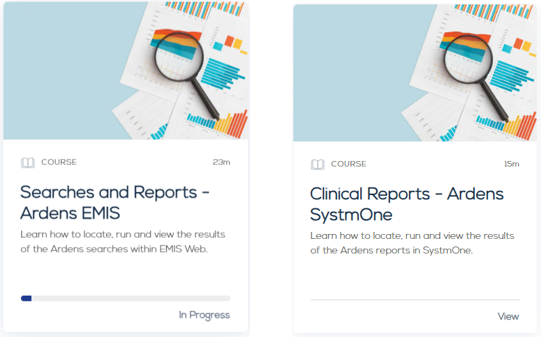
If you require any further assistance on the process above, please contact the Ardens Manager Support Team on: support-manager@ardens.org.uk
