Near to the end of the current financial year, practices may wish to start sending recall invitations to patients that are due recalls for the next financial year e.g. early March you would like to invite in April patients. The Ardens LTC Recall System searches are set up to looks at the current financial year and a relative run date will need to be added, this support article will show you how to do this.
Navigate to the Ardens LTC Recall Searches (previously the Chronic Disease Recall System) within the Population Reporting module and right click on the 1st Invitations folder and select Run.
Select Advanced options and enter a date e.g. 1st April 26.

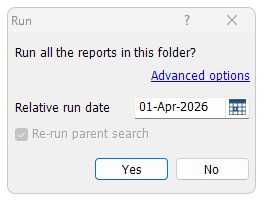
Click Yes. This will display the Data Parameters screen to be able to select the month of birth you wish to invite in.
When using the Invitation Coding searches, batch add the invite codes using todays date. This ensures the receptionist can use the 'Chronic Disease Recall letter sent display' protocol to identify which conditions the patient has been recalled for, should the patient contact the practice before April to book their review.
Please note: recording the invite code with today's date will code the invitation for this fiscal year (2025/26). To meet the QOF requirements for next fiscal year, patients must have an invite code recorded on or after the 1st April 26. You will therefore need to repeat the coding process, on or after 1st April 26.
If you require any further assistance on the process above, please contact Ardens support on: support-emis@ardens.org.uk
