TABLE OF CONTENTS
Introduction
Organisations can view and review details of the local contract within Ardens Manager, with the option to opt in to the services and sign the contract.
This step must follow after accepting the local contract task and can only be signed by the named contract lead or deputy for the organisation.
Please note: this option is only available for Local Contract Enterprise customers.
Opt in to Services and Sign Contract
To the left of the home screen, select the Contracts icon, followed by the option for your Local Contract Dashboard.
Once accessed, navigate to the Contracts tab to view the local contract.

The top half of the screen will show the status of the contract for your organisation.
Read and review the contract, including the details and payment information.
When you reach the Services Available section, click the padlock in the top right-hand corner of the section.
Opt in to the services using the status drop-down available. If you are opting in for all services, use the overall status at the top for 'Opt-in to all'.
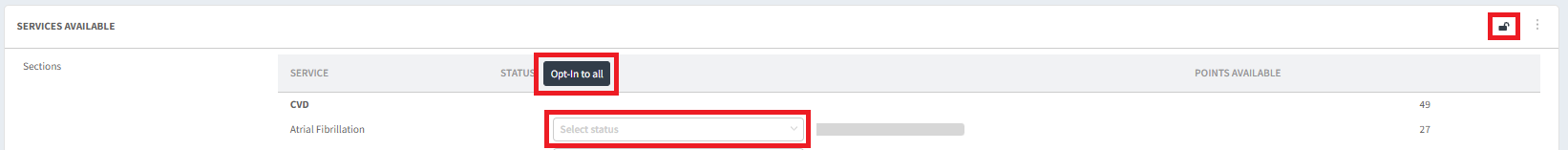
Once you have opted into the services, scroll to the bottom of the screen and click on the SIGN button, where you are prompted to add your signature.

The local contract has now been signed for your organisation.
Additional Learning
Now that you have accepted and signed your local contract, we recommend staff enrolling on the Getting Started with Ardens Manager guide on Ardens Academy to ensure you are maximising full use of the platform.

If you require any further assistance on the process above, please contact the Ardens Manager Support Team on: support-manager@ardens.org.uk
