TABLE OF CONTENTS
- Introduction
- Access Searches
- Activity Folder
- Alerts Folder
- Fast Track safety-netting system
- Case Finder
- Fast track referred not seen
- Lung Health
- Screening
Introduction
The Ardens Conditions Cancer search suite offers various searches to support practices in caring for cancer patients. The searches can be used to identify outstanding cancer screening work, keep track of patients needing urgent referrals and investigations, and highlight potential patients missing from the cancer register.
Access Searches
To access the searches, navigate to the Population Reporting module > Ardens Searches > 4.14 Conditions - Cancer search folder.

Activity Folder
The Activity folder is broken down by activity last month or last year, diagnosis and screening activity. The searches provide activity on diagnosis, reviews, referrals and screening done.

Alerts Folder
The Alerts folder identifies patients with recorded data suggesting a need for review or necessary actions.
Fast Track safety-netting system
The Ardens Fast track safety-netting system folder is designed for practices using the Ardens Fast track safety-netting system. This folder contains searches to keep track of 2WW referrals, urgent diagnostics and symptom monitoring for high risk patients, please see the following support article for further information.

Case Finder
The Case finders searches will improve data quality and patient care by identifying patients who potentially need a cancer diagnosis code recorded.

Fast track referred not seen
The Fast track referred not seen – for clinical audit folder provides a comprehensive suite of searches for audit purposes. These searches are broken down into folders for those potentially needing referral for suspected cancer (further broken down by type), those who have been referred without recorded safety netting, and instances where referral has not resulted in a clinic visit.
The latter searches are further broken down by timeframe and clinic, this may highlight potential issues in specific specialties.
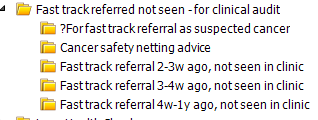
Lung Health
The Lung Health Checks searches identify all patients eligible for a lung health check. This folder is further broken down to show cohorts (an overview of all, and details of vulnerable cohorts), a review folder for those patients you may wish to review in more detail before signposting, and a signposting folder for those to be signposted for a lung health check.
A Data Quality folder is provided to highlight patients where smoking data may need recording. The Activity folder identifies all patients signposted for a lung health check.
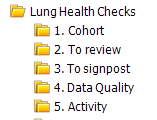
Screening
The Screening folder contains searches for advice, reviews and cohort information for cancer screening. It is broken down into 4 folders.
Please note - Ardens has recently sought the advice from the NHS England Screening Authority resulting in the removal of our previous Cervical Screening Invitation suite of searches. Full information on this can be accessed in the following support article.
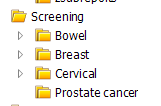
The Bowel, Breast and Cervical folders all contain advice and cohort folders. The For Advice folder identifies patients of the relevant age who have not had screening in the timeframe and have not received advice about the cancer screening programme in the last year. This is further broken down by those that do or do not have accessibility requirements or reasonable adjustments recorded. The Cohort folder is for information only, providing a break down by age, specific care activity and minority groups.
The Bowel folder contains 4 sub folders.

The For Non-responder Invite folder identifies patients who have been coded with a no response to bowel cancer screening first or second invitation in the last 2 years, have not been subsequently screened or invited. You may wish to contact these patients to discuss the importance of screening.
The For review folder identifies patients whose records you should review, as they have a generic result recorded on the same day as a non-responder code. You may wish to review the code that is being automatically entered for non responders

The Breast folder contains 2 sub folders, as described above.

The Cervical folder contains 4 sub folders.

The Non-responder Invite folder contains searches identifying patients who have a Cervical smear non-responder/defaulter code recorded. The 'cervical smear defaulter' code should be added to patients records who have been invited twice by the screening authority but have not yet had a smear. We advise practices to check each patient's record to ensure no response or screening has taken place, and if appropriate send the patient a third invite. These searches are broken down by the different ages/timeframes, and further broken down by those with or without accessibility requirements or reasonable adjustments recorded.
There are numerous searches within the For Review folder indicating patients records should be reviewed. This includes those with abnormal or inadequate results, those who have never had a smear, and those who have not responded to 3 invitations. You may wish to exception report the latter cohort of patients by adding the ‘Excepted from cervical screening quality indicators – no response to three invitations code ( 1109911000000100).
The Prostate cancer folder contains reports to support practices in identifying patients at risk for prostate cancer. The parent search "At risk of prostate cancer - All" is based on certain risk criteria and this is further broken down by age, ethnicity, FH of prostate cancer and splitting patients that have had a PSA before and those that have not.

The Ardens Manager report folder contains the report to be uploaded to the Ardens Manager dashboard.
For full details on all available cancer resources provided by Ardens, see the following support article.
If you require any further assistance on the process above, please contact Ardens support on: support-emis@ardens.org.uk
