TABLE OF CONTENTS
Introduction
Background
The NHS England Guidance for the national Respiratory Syncytial Virus (RSV) programme provides vaccination protection for both infants and older adults.
Vaccination Schedule
The vaccination schedule commenced on the 1st September 2024 and includes the following cohorts:
- Adults aged 75 years old - eligible until their 80th birthday
- Adults aged 75 - 79 years old on 31st August 2024 - eligible until their 80th birthday or eligible until 31st August 2026 depending on date of birth
- Pregnant women from 28 weeks gestation - eligible until birth
How Ardens can help
Ardens resources support practices in planning, recalling, delivering, and evaluating the RSV vaccination uptake, including templates, reports and a dashboard.
⚠️ Please note:
- Ardens searches use SNOMED codes, while the Green Book uses clinical definitions
- Not all eligibility criteria translate directly into coded data
- Business rules for payment may differ from clinical eligibility
- Clinical judgement should guide decisions in ambiguous cases
Plan
Before sending out any invites, we recommend reviewing the following reports. These will help you to identify your eligible patients and ensure you invite lists are accurate and clinically appropriate.
Review Before
These reports are useful to run before sending out invites to make sure all records are up to date.

- For review before I Pregnancy coded after last RSV invite - Within the invitation search suite, once a patient is coded with their 1st invite, they will (after two weeks) appear in the 'send 2nd invite' report. However, if an additional pregnancy-related code is added after the original invite code, the patient will move back into the 1st invite report, as no invite has been recorded following the latest pregnancy code. This report highlights such patients. Their records should be reviewed to determine whether the new pregnancy code refers to the same pregnancy and decide whether another invitation is required.
- INFO - Currently coded as pregnant - Before inviting the pregnant cohort, we also recommend running the 'INFO - Currently coded as pregnant' report, located in the folder 1.30 Administration - Misc > INFO - Pregnancy folder. You can use the report to determine the current pregnancy status of each patient prior to sending out RSV invitations. If they are not currently pregnant, their record should be updated with an appropriate pregnancy outcome code.
Recall
These resources help GP practices efficiently manage RSV vaccinations by identifying eligible patients, organising invitations and follow-ups - including special arrangements for care home and housebound patients.
Invites
Navigate to Population Reporting > Ardens Searches > 3.24 Vaccinations - RSV > 2. Invite (RSV + Shingles OR Pneumo)/ 3. Invite (RSV) folders.

The invite reports will provide you with a list of eligible patients who can be sent an invite to arrange vaccination. Invite reports are grouped into the following:
- Due 1st invitation
- Due 2nd invitation
- Had 2x invites
The 2. Invite (RSV + Shingles OR Pneumo) folder contains reports to highlight patients who are due for a first or second shingles or pneumococcal vaccine, in addition to RSV. This will help practices prioritise multiple vaccinations required.
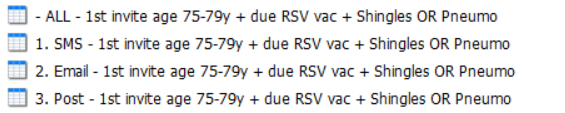
The 3. Invite (RSV) separates out those by age and those who are pregnant.
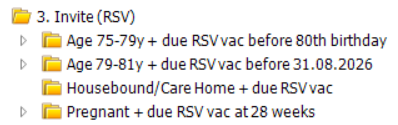
- Age 75-79y + due RSV vac before 80th birthday - Includes patients aged 75 to 79 years on 1/9/2024 who should receive the RSV vaccination before they reach 80 years old.
- Age 79-81y + due RSV vac before 31.08.26 - Includes those patients currently in the eligible age range who will turn 80 between 2/9/2024 and 31/8/2026. You may wish to prioritise these patients early in the programme to provide them with greater protection during the winter months.
- Housebound/Care Home + due RSV vac - Includes those patients who will need to be visited rather than invited.
- Pregnant + due RSV vac at 28 weeks - Includes pregnant patients who may be eligible for an RSV vaccination, either for a first or second invitation. The report displays the most recent recorded pregnancy code, along with the estimated date of delivery, if available. It is not possible for the EMIS system to calculate when a pregnant patient reaches the eligible point of 28 weeks; however, having the latest EDD on the report will help the practice to calculate when eligibility for the RSV vaccination has been reached. You may find, however, that these patients are offered RSV vaccination during routine visits with their midwife.
The Invite reports separate the eligible patients into those who can be sent a text, those who can receive an email, and those who will need a postal invitation.

We recommend running the entire Invite (RSV) folder, rather then individual reports. This ensures the sub reports on which reports are based on are also updated.
When running the Invite searches, use a relative run date that matches the planned date of your RSV clinic. This helps ensure that patients invited have not yet reached 80 years of age on that specific date. If you are unsure how to use a relative run date, please refer to this support article.
⚠️ Please note: Only the following two RSV-specific invitation codes should be used when sending out invitations:
- RSV vaccination invitation letter - 2242701000000103
- RSV vaccination invitation SMS text message - 2242691000000103
⚠️ Please note: A patient will be excluded from the invite process only if they have been coded with any of the following:
- Administration of RSV vaccination
- RSV vaccination contraindicated
- RSV vaccination declined
Patients should not be vaccinated before they enter the specified programme age range, or become the specified number of weeks pregnant. Therefore, a patient who reaches their 75th birthday on the 1st December can only be vaccinated from that date, and a patient who is 20 weeks pregnant at the start of the programme should not be vaccinated until she reaches at least 28 weeks of pregnancy.
Exporting & messaging: You can export invite lists to CSV and send messages using Accurx, or another third-party platform. Please see this support article for further information on how to do this.
Deliver
To support vaccine delivery and ensure accurate coding, a protocol and template is available for consistent and efficient documentation.
RSV Vaccine Eligibility alert
To alert practice staff to eligibility, Ardens has produced the 'RSV Vaccine Eligibility Alert'. This is a medium-priority pink box alert that will show if the patient's age determines their eligibility for the RSV vaccination, or if the patient may be pregnant and therefore may be eligible for the RSV vaccine.
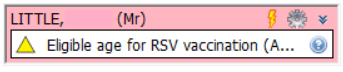
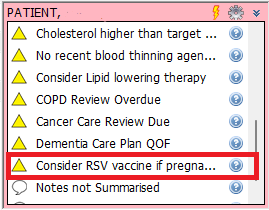
Double click on the pink box alert to access a template that allows you to record administration of the vaccine.
Adult Immunisation Template
The Ardens 'Adult Immunisations' template enables the recording of RSV vaccination, consent, contraindication, declines and aftercare information given.

RSV Vaccination Administration protocol
The 'RSV Vaccination Administration' protocol is manually accessed via the F12 key. When running the protocol it allows you to record whether you are administering the vaccine to a pregnant patient (automatically then adds a pregnancy code), or administering due to age. The protocol also allows you to record a contraindication or a decline, or alternatively you can record eligibility and consent and proceed to record the vaccination details.
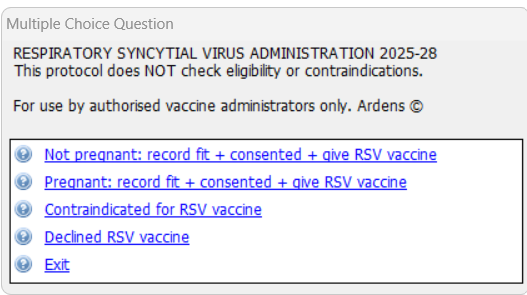
⚠️ Please note: In order for the RSV vaccination to be correctly included in the CQRS extract, administration of the vaccine must be recorded as GMS.

Evaluate
These resources help practices manage and monitor the RSV vaccination programme by tracking uptake, those still due, and an overview of those with contraindication or declined coding.
Overview
These reports are separated into the two main cohorts: 'Aged >=79y today' and <80y on 1/9/2024' and Pregnant.

For the 75-79 year age group, as patients are vaccinated, you should expect the results in the 'Due' search to reduce to almost zero, due to patients entering the cohort on reaching their 75th birthday. However, the 'Due: Pregnant...' search will never reduce to zero as its parent search includes ALL pregnant patients, including those who are not (as yet) eligible.
Payment Reports
Navigate to Population Reporting > Ardens Searches > 5.40 Contracts - CQRS 2025-26.
These reports support monitoring of monthly extractions and highlight potential data quality issues that may impact payment.
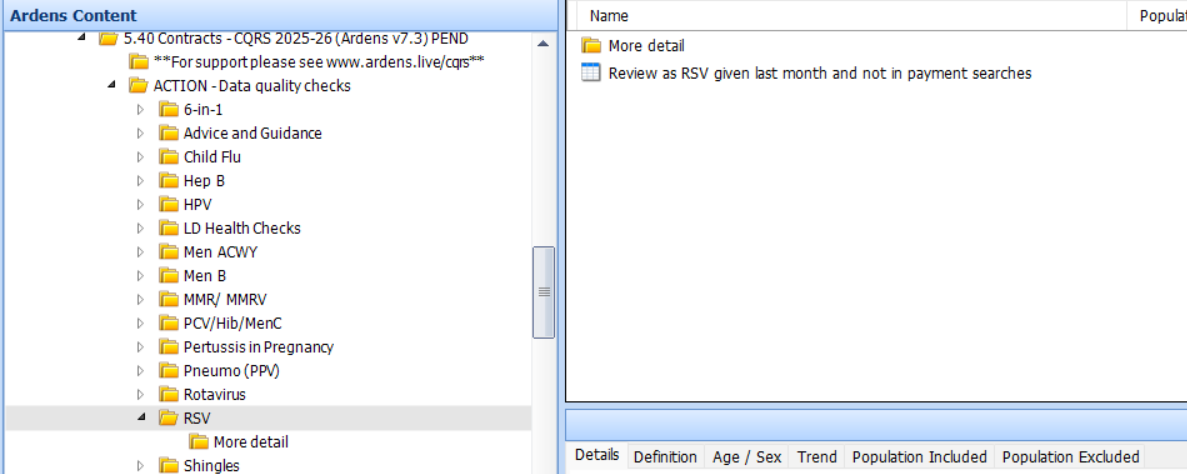
Additional Learning
To help further your understanding of the vaccination programmes and how to make the most of the Ardens resources:
- Explore more helpful resources in our Vaccination Support Articles.
If you require any further assistance on the process above, please contact Ardens support on:
